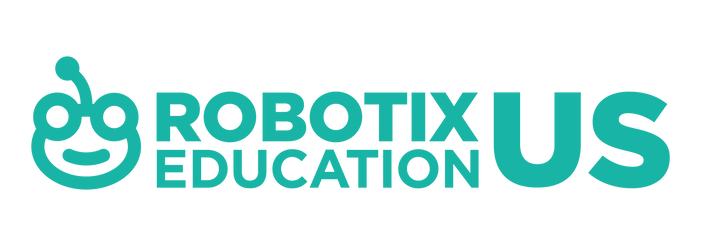Create 3 Educational Robot
Order now for June delivery
*The Create 3 does not include cleaning hardware.
What's Included

1 Create® 3 Educational Robot

Description
Arriving equipped with our smartest technology yet, the Create 3 educational robot offers a full suite of modules, sensors, LED lights, wheels, and behaviors to fuel robotics exploration. Communicate with the robot using Wi-Fi, Ethernet over USB Host, or Bluetooth, and use the built-in USB-C™ port to attach and run third-party hardware. The Create 3 robot's faceplate is easily removable, can be locked in place, and features a standard hole pattern for mounting LiDar scanners, camera modules, and other sensors.
Explore the iRobot Education learning library for tutorials, or venture into expansive, online open source databases for access to software packages and libraries with ROS 2. The robot comes with a Home Base® charging station for docked charging. Additional hardware is not included.
Size
5.63 in x 16 in x 18.63 in | 14.29 cm x 40.64 cm x 47.31 cm
Weight
10.3 lbs | 4.68 kg
Connectivity
- Wi-Fi or Ethernet over USB Host: Connect and control the robot using ROS 2.
- Bluetooth® Low Energy: Connect to and control the robot using iRobot Education's Python Web Playground.
Battery
1800 mAh Li-Ion rechargeable battery
Sensors
1x Power button 2x User buttons
2x Front bumper zones
2x Wheel encoders
4x IR cliff sensors
7x IR obstacle sensors
1x Downward optical flow sensor for odometry
1x 3D gyroscope
1x 3D accelerometer
1x Battery level monitor
Actuators
2x Drive motors
6x RGB LED ring
1x Speaker
Charging and Expansion
1x Docking port
1x USB-C™ port, 3A at regulated 5V
1x Payload power, 2A at unregulated (nominal 14.4V)
FAQ
What age(s) is the Create 3 educational robot designed for?
The Create 3 is an affordable STEM resource for educators, students and developers. It is an advanced platform intended for high school, college, and lifelong learners ages 16 and up.
How do I know if the Create 3 is right for me or my students?
The Create 3 is intended for upper high school students, college students, or lifelong learners. Create 3 works out of the box with the iRobot Education Python Web Playground (Bluetooth® LE) or as a node in a ROS 2 graph over Wi-Fi or via its USB-C host port. Lower grades or those starting in coding might also be interested in our Root coding robots.
Can I turn my Create 3 into a vacuum?
The Create 3 robot is based on the Roomba i3 platform but does not include support for Roomba brushes, rollers, or vacuum motors. The bottom plastics and software are completely different than what is on a Roomba i-series robot, and the robot will not connect to the iRobot Home App.
I am familiar with Raspberry Pi, NVIDIA Jetson, or other embedded computers; can I use them with the Create 3?
Yes! The Create 3 works out of the box with many embedded computers. They can be connected over a wireless link; if a wired link is required, an appropriate USB cable will need to be purchased. The robot provides a USB-C™ host port and access to raw battery voltage