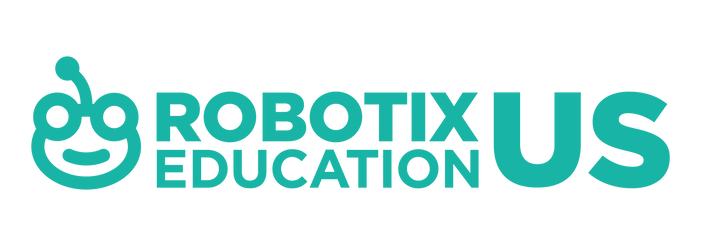Virtual Training
Virtual one hour training guides teachers through each tool’s functions, demonstrate the basics of how to use them, and show how they can fit effectively and sensibly in a blended classroom setting.
Sign up for a FREE webinar today!
Introduction to Sphero BOLT – Striking way to learn and play
Teachers will learn:
For computer science (CS) to be engaging for all learners, educators must consider the academic, career, and social and emotional learning of their students. This requires savvy lessons that focus on equity, incorporate sound teaching strategies, and use edtech creatively. Join this FREE webinar to get tips, resources, and actionable steps to help you level up both your virtual and face-to-face lessons by focusing on equity and SEL in tandem with CS.
Introduction to RVR – The Go-Anywhere, Do-Anything Robot!
Teachers will learn:
Exploration: Sphero RVR – Introduction to motors, toque,
color recognition, light sensor, IR
Connecting third party hardware, such as a Raspberry Pi,
Arduino, or micro:bit and adding littleBits
Introduction to coding with the Sphero EDU App
New Activities for Social Distance Learning
Cleaning and Disinfecting
Introduction to littleBits – The Ultimate STEAM Learning
Teachers will learn:
The littleBits electronic modules and how to use them in electronic projects
Sample projects and STEM
New Activities for Social Distance Learning
Cleaning and Disinfecting.
Introduction to Makey Makey
This webinar is designed to get you up and running with the Makey Makey --everything from what the board is, to installing it, to using it.
Teachers will learn:
What is the Makey Makey? -- What's what on the Makey Makey board?
Installing the Makey Makey -- How to connect the board, and install it. Extra focus on Windows, which requires a driver be installed.
Making Your First Key -- How to use banana cables to create your first MaKey MaKey button.
Resources and Going Further -- Links to inspire and educate.
micro: bits in the Classroom
In this webinar you will learn about the Micro Bit as an open source hardware ARM-
based embedded system
Teachers will learn:
Introduction to hardware and sensors on the micro:bit
The basic programming concepts like loops, logic, variable, and math operations in the MakeCode Block editor and micro:bit App
Understanding peripherals on the BBC Micro:bit, like the LED Matrix, the button, the
accelerometer, the compass, and the Radio. You will also learn the concept of serial
communication
Sample STEM projects for blended learning
Cleaning and Disinfecting
Introduction to iRobot Root
In his webinar you will learn about how to use the Root Robot to learn how to code.
Teachers will learn:
The ins and outs of coding without switching between different software and languages.
Introduction to coding languages like JavaScript or Python.
Translate from drag-and-drop coding to text coding